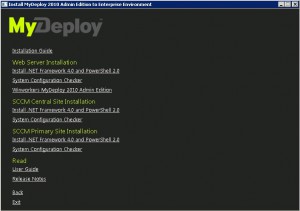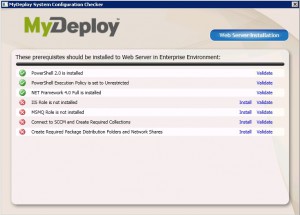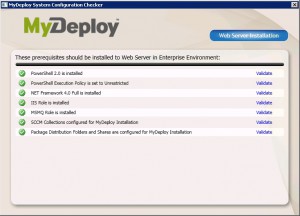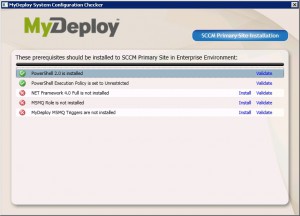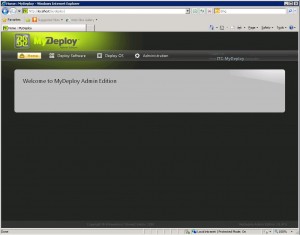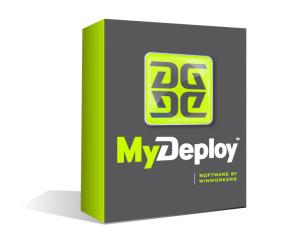 This weekend our partner Winworkers in Switzerland released the first public release candidate version of Winworkers MyDeploy 2010 Admin Edition (MyDeploy). With MyDeploy you are able to manage OS and Software deployment for your enterprise SCCM Server and Desktop environment through a web interface. In my opinion a nice enhancement for every SCCM 2007 environment.
This weekend our partner Winworkers in Switzerland released the first public release candidate version of Winworkers MyDeploy 2010 Admin Edition (MyDeploy). With MyDeploy you are able to manage OS and Software deployment for your enterprise SCCM Server and Desktop environment through a web interface. In my opinion a nice enhancement for every SCCM 2007 environment.
MyDeploy can be installed in three different types of SCCM topologies:
- Small Business Environment
Install MyDeploy on a Single Server / Single Site - Mid Size Environment
Install MyDeploy on a central site server in a hierarchy - Enterprise Environment
Install MyDeploy on a separate web server and connect to the SCCM Central Site Server or Primary Site server
For this review I installed the MyDeploy software on a separate IIS web server on Windows Server 2008 R2.
Prerequisites:
To be able to install MyDeploy the server needs to apply to the following prerequisites:
IIS Needs to have the following role services activated:
- Windows Authentications must be enabled in IIS
- ASP.NET 4.0 must be installed and registered in IIS
To be able to use the ASP.NET extensions, you must register them into IIS and the ASP.NET v4.0.30319 extensions must be allowed in IIS.
Start %windir%Microsoft.NETFramework64v4.0.30319aspnet_regiis.exe -i
Installation Web Server role:
When letting the DVD start autorun, the installation program will be started and you can start the MyDeploy System Configuration Checker.
After applying to the prerequisites the next step is to use the MyDeploy System Configuration Checker. The tool will check the system and look if the system comply to the following prerequisites:
-
Powershell 2.0
-
Powershell Execution Policy is set to unrestricted
-
NET Framework 4.0 Full
-
IIS Role
-
MSMQ Role
-
Microsoft Message Queuing is installed
-
-
Required Collections for MyDeploy
Installing this part will change the collection structure:-
The default SCCM collections are moved to _Builtin Collections
-
Collection structure under Client Management is created
-
Collection structure under Server Management is created
-
Administrative collection and Software Distribution collection are created
-
-
Package and Distribution Folder and Network Shares
-
At drive D: (or somewhere else) a directory structure and shares are created
-
When pressing on Install, the prerequisites will be installed and / or configured:
When all the issues are fixed you can install Winworkers MyDeploy 2010 Admin Edition on the webserver.
The installation is fairly straightforward. You need to supply the names of the SCCM Server and SQL Server, and you need to choose the place where you want to install the Webserver. Normally you can install it in the Default Website.
Installation Site Server components:
Besides the Web Server My Deploy need a component of MyDeploy installed, as a prerequisite .NET 4.0 and Powershell 2.0 needs to be installed.
After applying to the prerequisites the next step is to use the MyDeploy System Configuration Checker. The tool will check the system and look if the system comply to the following prerequisites:
When the installation is finished, you are able to browse to http://<webserver>/mydeploy
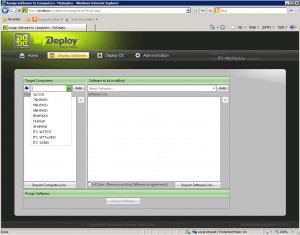 Selecting a workstation to assign software to
Selecting a workstation to assign software to
Note: To be able to get things working you need to give the MyDeploy Webserver Account rights to the SCCM SQL Database. Besides pass through authentication it also uses the Active Directory computer account to authenticate to the SQL database.
This Release Candidate version of MyDeploy has the following features covered:
- Deploy OS to all clients and servers
- Deploy SW to all clients and servers
- Create new computers
- Re-stage existing computers
- Import newly created software packages
- Move packages from test to production
- Configure localization settings individually
- Deploy software to test environment
- Deploy SW based on reference computer
The first look at MyDeploy is great, in the next blogs I will look at the features of Winworkers MyDeploy and the way MyDeploy can be used.