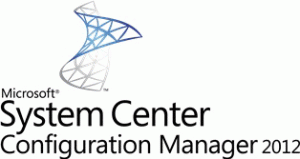 Last couple of days I was building my lab environment for the writing of Mastering Configuration Manager 2012. The lab environment consist of one Central Administration Site, a Primary Site in a new Configuration Manager 2012 infrastructure and a Primary Site and Secondary Site in a Configuration Manager 2007 infrastructure. This way the migration feature can be well tested while writing about that subject.
Last couple of days I was building my lab environment for the writing of Mastering Configuration Manager 2012. The lab environment consist of one Central Administration Site, a Primary Site in a new Configuration Manager 2012 infrastructure and a Primary Site and Secondary Site in a Configuration Manager 2007 infrastructure. This way the migration feature can be well tested while writing about that subject.
To create a real life scenario I wanted to create a Software Update Point at the Primary Site, only when trying to add the Site Role to the site server the option was not there and not selectable.
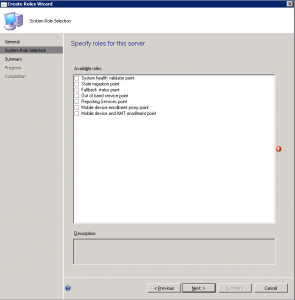 |
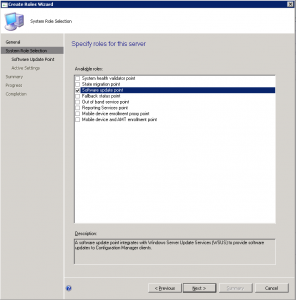 |
After some investigation it seemed that you first need to install the Software Update Point at the Central Administration Site Server. When installing a Software Update Point on the Central Administration Site you can choose if the Software Update Point on the Central Administration Site server is an active software update point or not. After this is done the option to install the Software Update Point at the Primary Site Server is also available. So it seems that the Software Update Point needs to be managed also from the Central Administration Point. More to come after some more investigation.. 🙂


