Last week I was at a customer in Denmark and helped them in configuring Intune. If you want to search for and add an iOS app that is only available in a local ITunes App store you will run into the issue that the current Intune on Azure portal only searches for apps in the US ITunes store.
While playing around I found a workaround which allows you to add the apps that are only available in the local app stores.
So what you need to do is go to Intune >> Mobile Apps >> Apps in the Intune on Azure Portal and click Add. Select iOS store app and search for your app and confirm it is not there.
So in this example I want to add the app called DJ School Breda (yep, Breda is the DJ capital of the world 😉 ), when search in the new Intune on Azure portal we do not find anything.

So what you can do is the following;
- Search in iTunes for the app and copy the URL
- Go to the Intune on Azure portal and look for any App and click OK.
- Click App information – Configure, and replace the URL with the URL you copied
- Replace the Name, Description, Publisher, the logo and all other metadata.
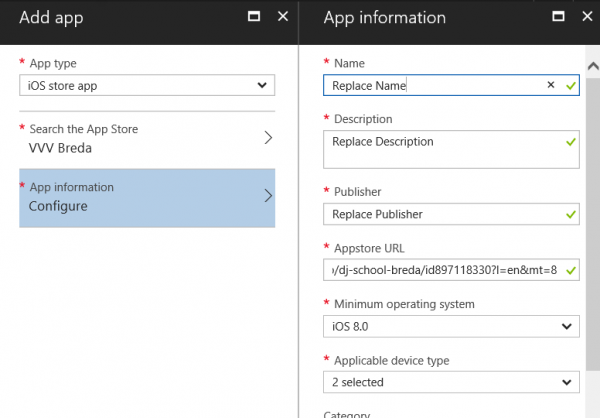
Replace old metadata - Click OK and Add.
- Next if you click properties in the App you see the information and the Appstore URL.
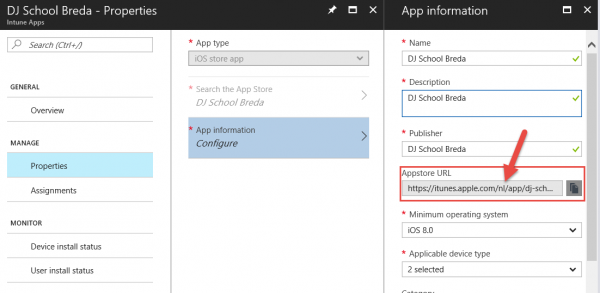
App from the NL (Netherlands) store added - Next deploy the app and be happy!
I support the request on UserVoice to add the local app stores! You too?


