As we all know third party vendors like Lookout and Skycure integrate with Microsoft Intune and Configuration Manager Hybrid so that we are able to protect our mobile devices with for instance Lookout for Work. Earlier I wrote a series of blogs about Lookout Mobile Treat Protection that integrates with Microsoft Intune and Configuration Manager Hyrbid. (see here)
This weekend Microsoft enabled the integration of Lookout Mobile Threat Protection also in the new Intune on Ibiza portal. Let’s see how this looks like. Of course you need to configure the Lookout Mobile Threat Protection admin side of the configuration like described earlier.
- Login to the Intune on Azure portal and go to Intune >> Device Compliance >> Mobile Threat Defense.
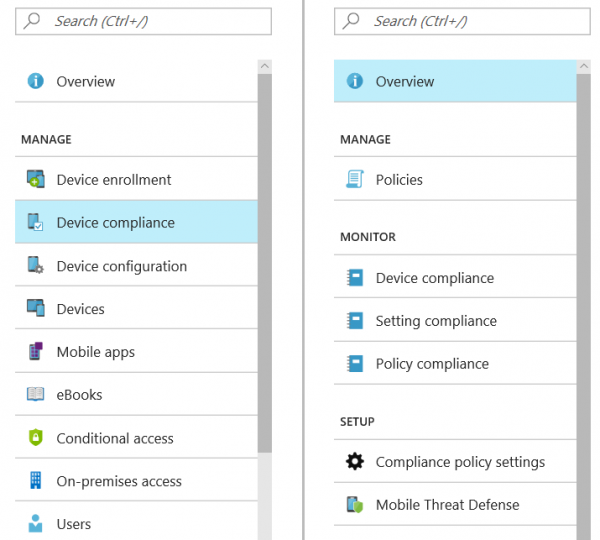
Mobile Threat Defense option is available - Click Add and select Lookout for Work
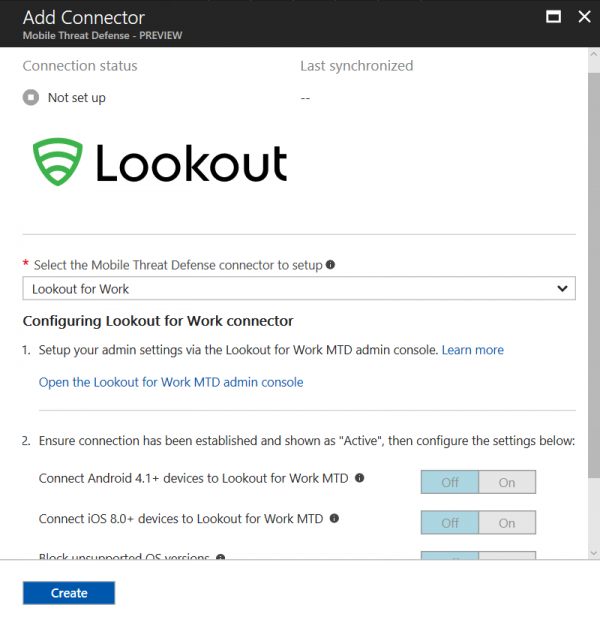
Create the connector - Click Create and the Lookout for Work connector will created.
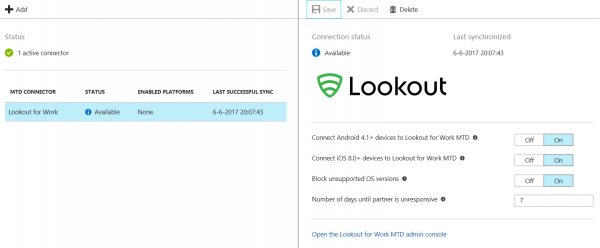
Connector is created and available - Enable the options Connect Android 4.1 devices to Lookout for Work MTD and Connect iOS 8.0+ devices to Lookout for Work MTD to enable support for Android and iOS. Additionally you can blog unsupported OS versions and click Save.
- After the configuration is saved, the connector is ready and Lookout for Work can be used to set the threat levels of the device.
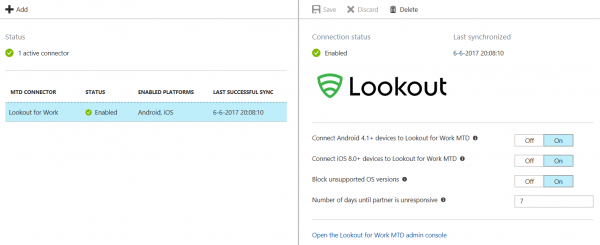
Connector is configured and enabled - Also in the new Intune on Azure portal the ability to configure the Mobile Threat Level in the Compliance Policies of Android and iOS.
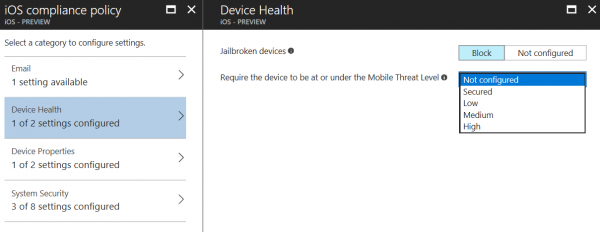
With all I wrote about in earlier blogs Lookout Mobile Threat Protection can also be managed from the Intune on Azure portal. Configuring it is nice and easy!
Other blogs in this series:
- Integration Microsoft Intune and Lookout Mobile Threat Protection is there
- Intune and Lookout: the architecture of the integration
- Intune and Lookout: how to integrate?
- Intune and Lookout: the admin experience.
- Intune and Lookout: the end user experience.
- Intune and Lookout: supporting iOS devices
- Intune, ConfigMgr and Lookout better together


