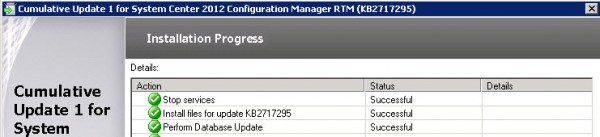In enterprise environments sometimes Database Administrators do not allow you to have DBOwner permissions on servers and databases that they need to manage. If you install for instance Cumulative Update 1 of Configuration Manager 2012 (KB2717295) the Configuration Manager Database will also be updated. If you do not have the right permissions, the update is installed partly and the database is not updated.
In enterprise environments sometimes Database Administrators do not allow you to have DBOwner permissions on servers and databases that they need to manage. If you install for instance Cumulative Update 1 of Configuration Manager 2012 (KB2717295) the Configuration Manager Database will also be updated. If you do not have the right permissions, the update is installed partly and the database is not updated.
When you install the Cumulative Update 1 without the right permissions you will be able to install it since all of the prerequisites are in place.
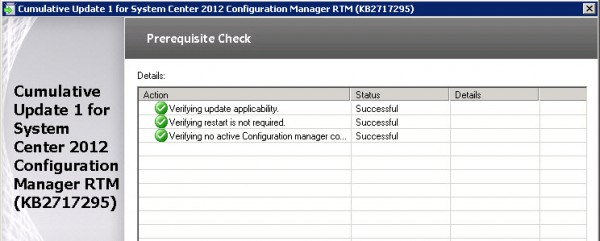
Next you are able to choose to update the database now using the install or you are able to choose to update it manually later. When choosing to update the database now you will see that the cumulative update will be installed except for the database update, this step will be listed with a warning.
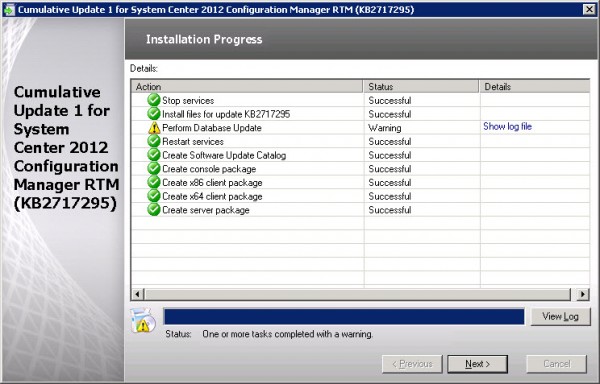
When looking at the log file you will see that an error message like the following will be shown; “ Task status detail added: An error occurred connecting to database ‘CM_PS1’ on server ‘CM01.easydeployment.com’, error number is 18456 additional message: Login failed for user ‘DEPLOYpeter’.”

So now we need to update the database by hand following the procedure described here or we need to reinstall the update some way. If you do not want to update it by hand you can try the following but first go to your DBA to get DBO permissions to the Configuration Manager database.
If you try to reinstall the update you will see that the prerequisites check will fail because of the fact that the update is already installed.
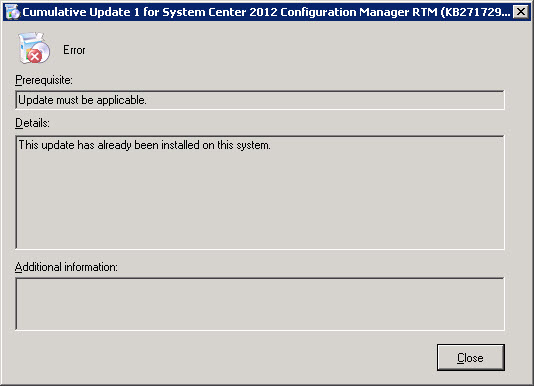
Going to “Programs and Features” -> Installed updates will show you the installed Cumulative Update but not the option to uninstall it. So how are we able to uninstall the update? Go to your Configuration Manager installation (Program FilesConfiguration Manager 2012HotfixKB2717295Server) and right-click the file ConfigMgr2012-RTM-CU1-KB2717295-X64-ENU.MSI and select Uninstall.

After the uninstall is finished you are able to start the installation again, this time the Configuration Manager 2012 database will be updated.