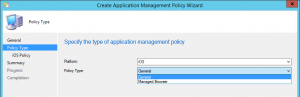 A couple of months ago I wrote a series of blogs about the Mobile Application Management Policies in Microsoft Intune. With the release of Configuration Manager 2012 R2 SP1 lot’s of new features arrived in Configuration Manager.
A couple of months ago I wrote a series of blogs about the Mobile Application Management Policies in Microsoft Intune. With the release of Configuration Manager 2012 R2 SP1 lot’s of new features arrived in Configuration Manager.
Both Microsoft Intune and Configuration Manager 2012 have the same Mobile Device Management features now. More on the new features in later blogs, today I want to focus on the Mobile Application Management Policies in Configuration Manager 2012 R2 SP1.
After upgrading the SCCM configuration you need to browse to the Software Library workspace in the Configuration Manager console. Under the Application node you see a new node called Application Management Policies.
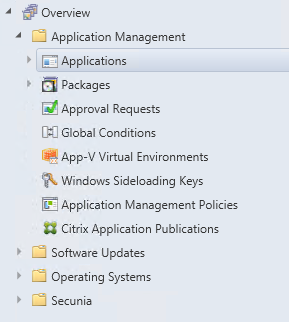
In this node you are able to create the Mobile Application Management Policies for Android and Apple iOS Apps and Managed Browsers. In this example I want to show you that Configuration Manager 2012 also supports and manages the wrapped Notepad App I created for my earlier blogs and sessions on events.
So we are able to create a policy for managed browsers and applications and configure the same settings as in Microsoft Intune stand alone.
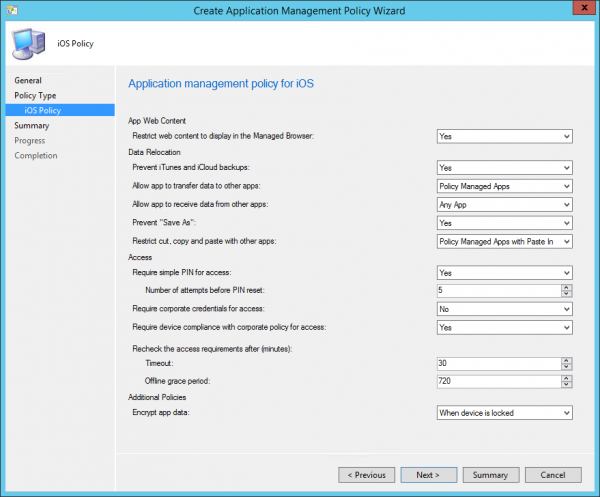
After setting up the policy and adding the application we need to deploy the application. While creating the deploying Configuration Manager detects if the application is wrapped and enabled to be managed via the MAM Policies.
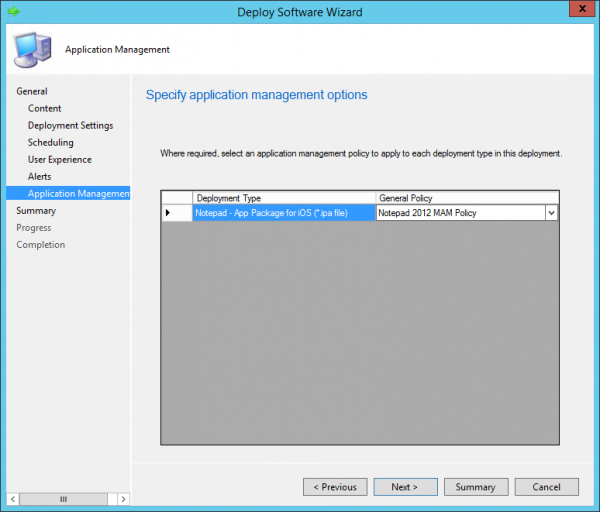
So after deploying it the experience will be the same as described in here and showed here . Below you see some screenshots of the newer version of the app 😉
 |
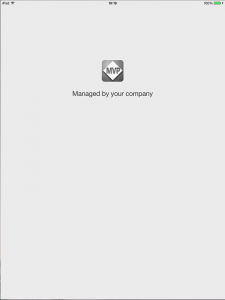 |
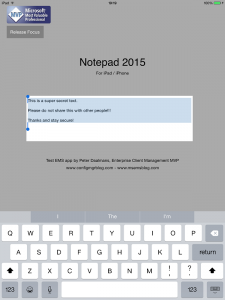 |
Till later!
Earlier blogs in this series:
- What is Microsoft Intune App-layer protection?
- Microsoft Intune App-layer – Microsoft Intune App Wrapping Tool
- Microsoft Intune App-layer – Manage your own App
- Microsoft Intune App-layer – Manage your own App Webcast


