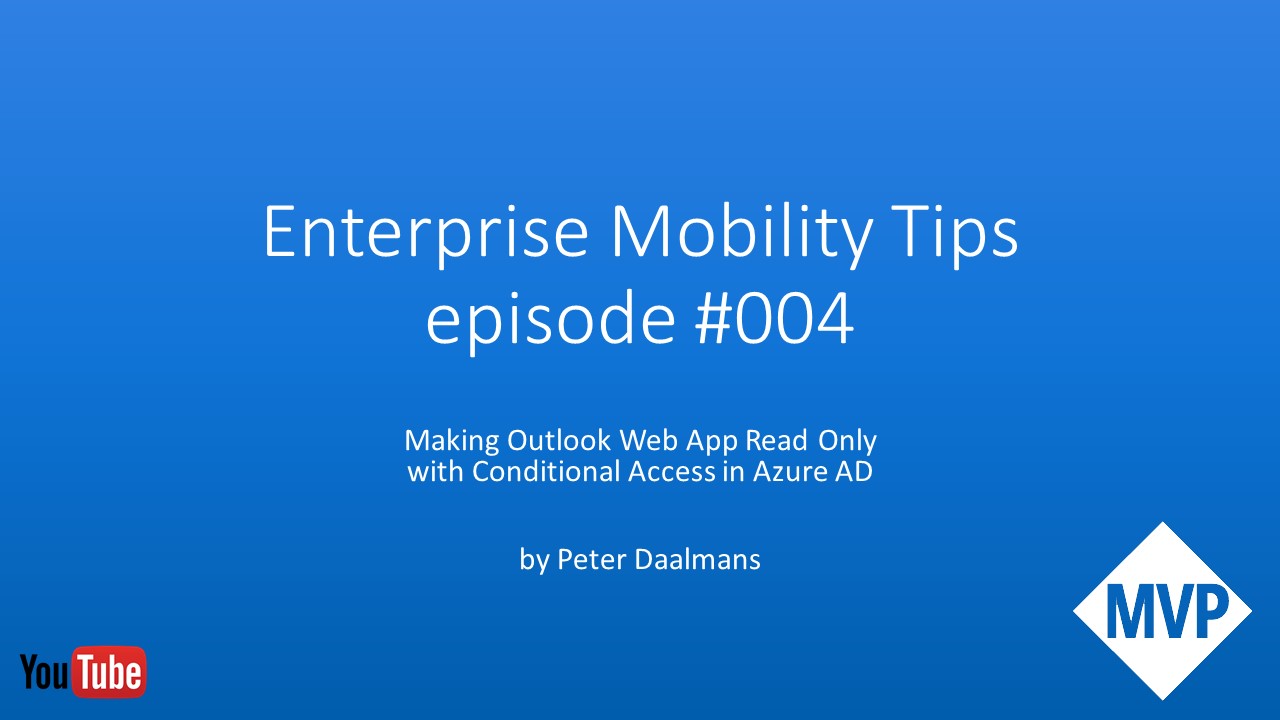Microsoft is going strong! During the May update of Microsoft Intune lot’s of new features arrived in the service. The new version of Microsoft Intune is: 5.0.5161.0. In the Administration Overview of the Microsoft Intune console you are able to see the current version and see if your tenant has been updated.
During the past week the following is added;
- Ability of managing your own Android LOB apps via the Mobile Application Management policies after wrapping the apps. ( see my earlier blog about Mobile Application Management in Microsoft Intune and SCCM.)
- Role Based Access for help desk personnel to perform remote tasks on certain groups of devices
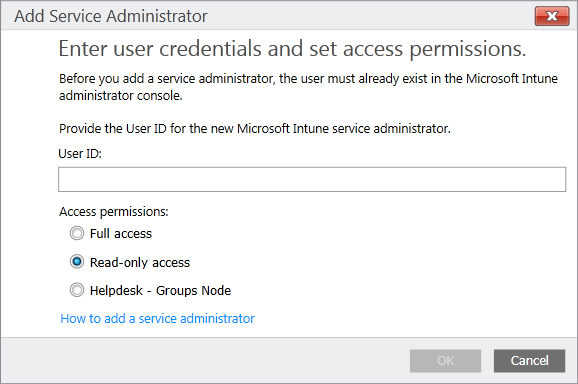
- RSS feed notification option added for Intune admin to subscribe to be alerted when new Intune service notifications are available for their service instance.
- Bug fixes and additions in the Company Portal Apps for Windows, Windows Phone, iOS and Android.
- Windows Phone 10 support via custom policies.
- New Configuration Policies, new templates are created so that all policy settings per supported platform are available.
- Android configuration policy
- iOS configuration policy
- Windows configuration policy
- Windows Phone configuration policy
- Exchange ActiveSync policy
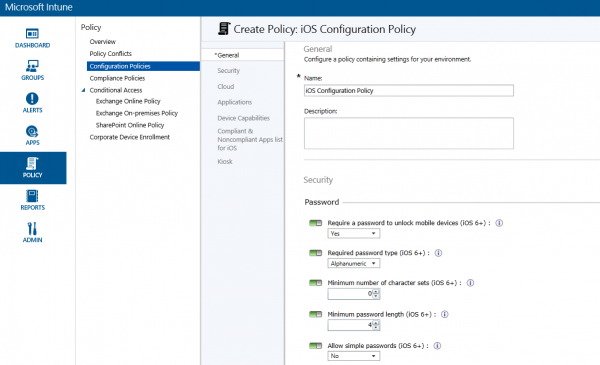
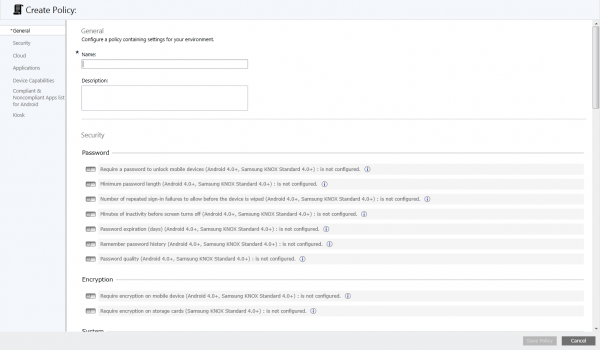
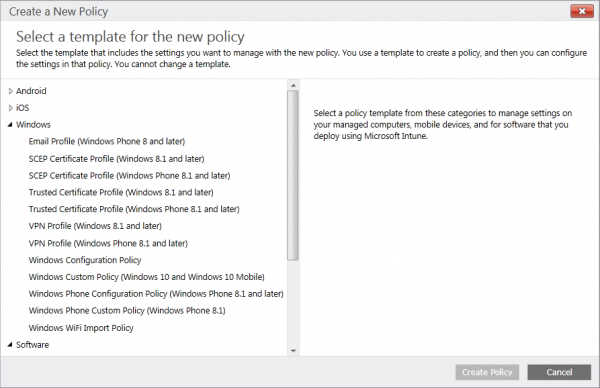
- Ability to install Android apps from the Google Play Store as required.
- Deploy iOS apps without the PLIST file. (yeah!)
Again a lot of great additions are available now, hope they will arrive in SCCM also soon 😉