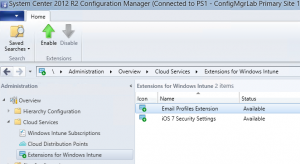 This week a new feature of Configuration Manager 2012 R2 together with a new release of Windows Intune was finally enabled, let’s meet the Extensions for Windows Intune. Microsoft is able to quickly enable new Mobile Device Management features or supported platforms to Configuration Manager 2012 R2 with the Extensions for Windows Intune feature without needing to release a new version or release of Configuration Manager 2012 R2. This feature is able to anticipate on the constantly changing mobile device market.
This week a new feature of Configuration Manager 2012 R2 together with a new release of Windows Intune was finally enabled, let’s meet the Extensions for Windows Intune. Microsoft is able to quickly enable new Mobile Device Management features or supported platforms to Configuration Manager 2012 R2 with the Extensions for Windows Intune feature without needing to release a new version or release of Configuration Manager 2012 R2. This feature is able to anticipate on the constantly changing mobile device market.
As from now two new extensions are available and can be enabled within the Configuration Manager 2012 R2 console. Let’s see how this works.
As mentioned two Extensions for Windows Intune are now available, one new feature and one new supported platform;
- Email Profiles Extension (Configure and wipe Exchange ActiveSync accounts on managed iOS and Windows Phone 8 devices.)
- iOS 7 Security Settings (Adds functionality for iOS 7 security settings such as “Open In” and lock screen settings.)
Enabling the extensions are fairly easy, just select the extension and click on Enable and select the license terms.
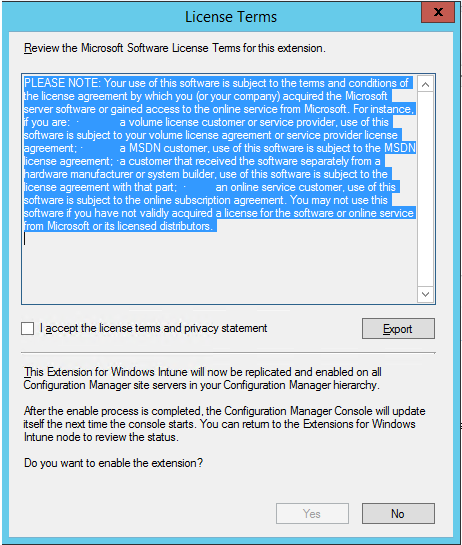
After enabling you need to restart your Console and you will be notified that a new extension is enabled or disabled and that the Configuration Manager Console will download and install or uninstall the extension.
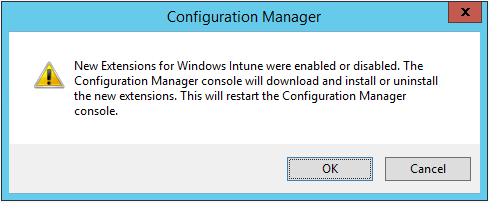
The console will be closed and the extensions will be downloaded and installed like shown below.
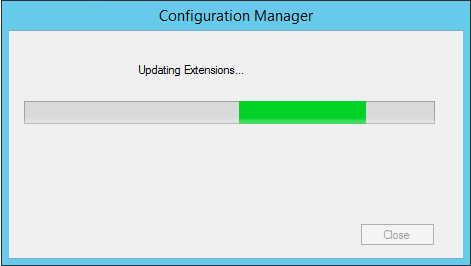
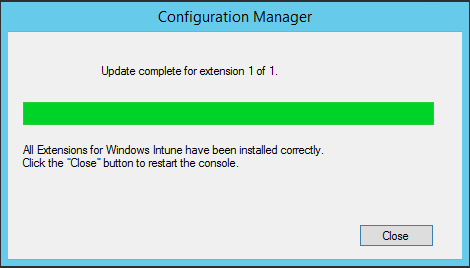 Extensions are being installed and click on Close after the process is finished
Extensions are being installed and click on Close after the process is finishedAfter closing the dialog, the console will be started again and you will see the new feature (Email Profile Extension) when you look in the Company Resource Access node under Compliance Settings in the Assets and Compliance node.
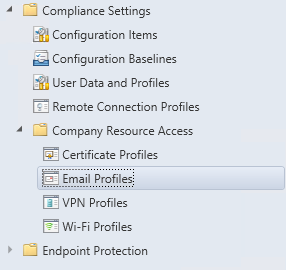
And you will see also that iOS 7 is added as a supported platform in the Mobile Device Configuration Items.
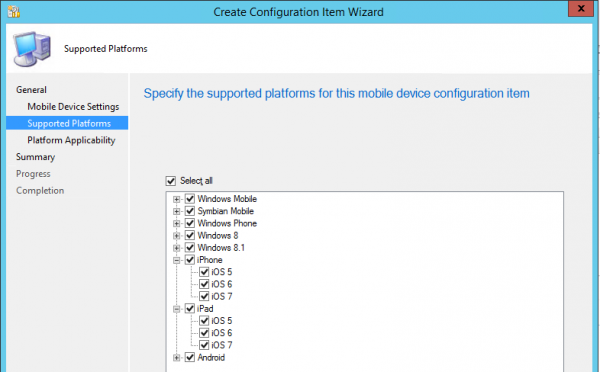
When Microsoft will release a new Extension for Windows Intune you will be notified that New Extensions are available and can be enabled within Configuration Manager like shown below.
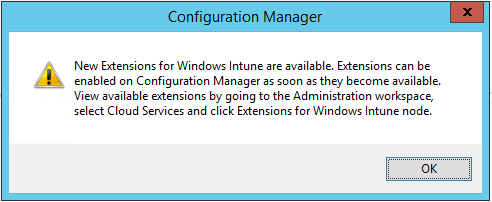
More on the new Mobile Device Management options very soon, so stay tuned! 🙂


